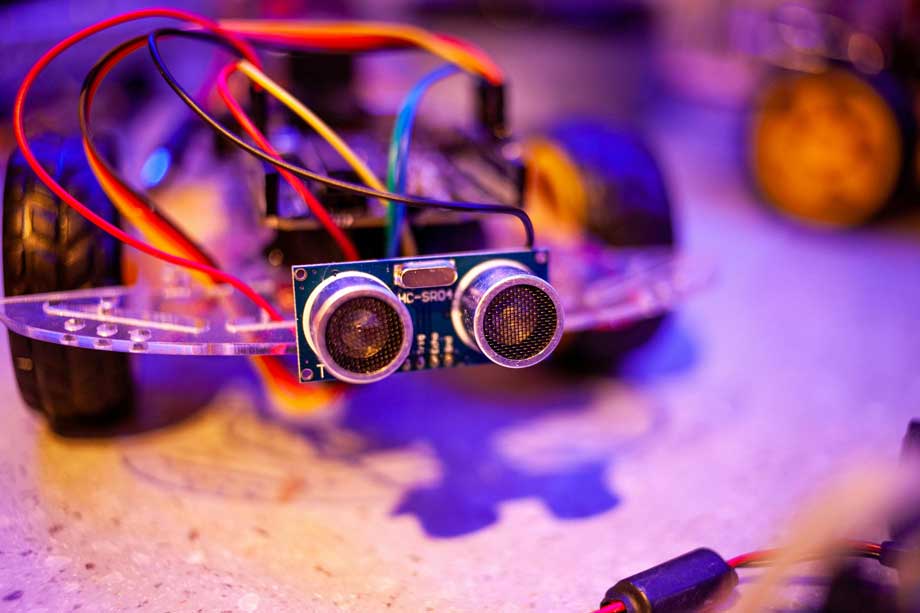
This guide will show you how to set up a GitHub Actions workflow to automatically update your server content whenever you push your code to GitHub.
Step-by-Step Guide:
-
Generate SSH Keys:
- On your local machine, generate an SSH key pair (if you don't have one) using the command:
ssh-keygen -t ed25519 -C "your_email@example.com" - This will create a private key (
id_ed25519) and a public key (id_ed25519.pub).
- On your local machine, generate an SSH key pair (if you don't have one) using the command:
-
Configure the Server:
- Copy the contents of the public key (
id_ed25519.pub) to the server's~/.ssh/authorized_keysfile:cat id_ed25519.pub >> ~/.ssh/authorized_keys - Ensure the permissions are set correctly:
chmod 700 ~/.ssh chmod 600 ~/.ssh/authorized_keys
- Copy the contents of the public key (
-
Add Private Key to GitHub:
- In your GitHub repository, go to
Settings→Secrets and variables→Actions. - Click on
New repository secretto add the SSH private key:- Name:
SSH_PRIVATE_KEY - Value: Paste the contents of your private key (
id_ed25519).
- Name:
- Also, add the following secrets:
- Name:
HOST, Value: Your server's IP address or domain. - Name:
USERNAME, Value: Your server’s username.
- Name:
- In your GitHub repository, go to
-
Create GitHub Actions Workflow:
- In your GitHub repository, create a directory
.github/workflowsif it doesn't exist. - Create a file named
deploy.ymlinside the.github/workflowsdirectory with the following content:
- In your GitHub repository, create a directory
name: Deploy to Server
on:
push:
branches:
- main
jobs:
deploy:
runs-on: ubuntu-latest
steps:
- name: Checkout code
uses: actions/checkout@v4
- name: Set up SSH
uses: webfactory/ssh-agent@v0.9.0
with:
ssh-private-key: ${{ secrets.SSH_PRIVATE_KEY }}
- name: Copy files to server
run: |
ssh -o StrictHostKeyChecking=no ${{ secrets.USERNAME }}@${{ secrets.HOST }} "cd /www/wwwroot/Django_ESP32 && git pull"
- Push to GitHub:
- Whenever you push changes to the
mainbranch of your GitHub repository, the GitHub Actions pipeline will trigger. - It will check out your code, set up the SSH connection, and execute the command to pull the latest code on your server.
- Whenever you push changes to the
Result:
Upon each push to the main branch of your repository, the latest code will automatically be pulled onto your specified server directory, keeping your server's content updated with your GitHub repository.
This setup allows for a streamlined deployment process, making it easier to manage code updates without manual intervention.
4
0