ESP32Cube
ESP32 development tutorials, project cases, and technical sharing
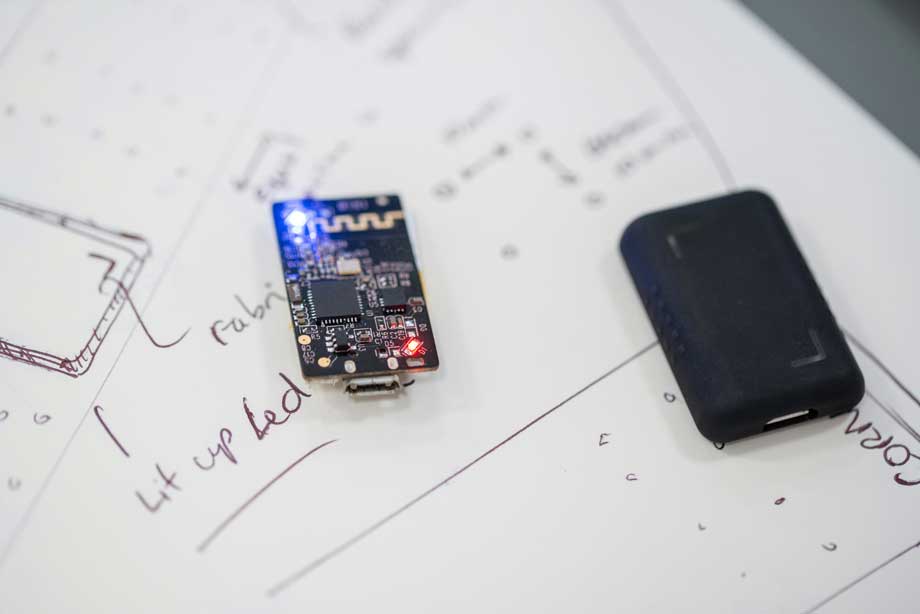
ESP32 Sensor DHT11 Temperature and Humidity Sensor
DHT11 Temperature and Humidity Sensor DHT11 can measure both temperature and humidity, it is a popular, cost-effective sensor. In this article we will discuss how to read temperature and humidity w...
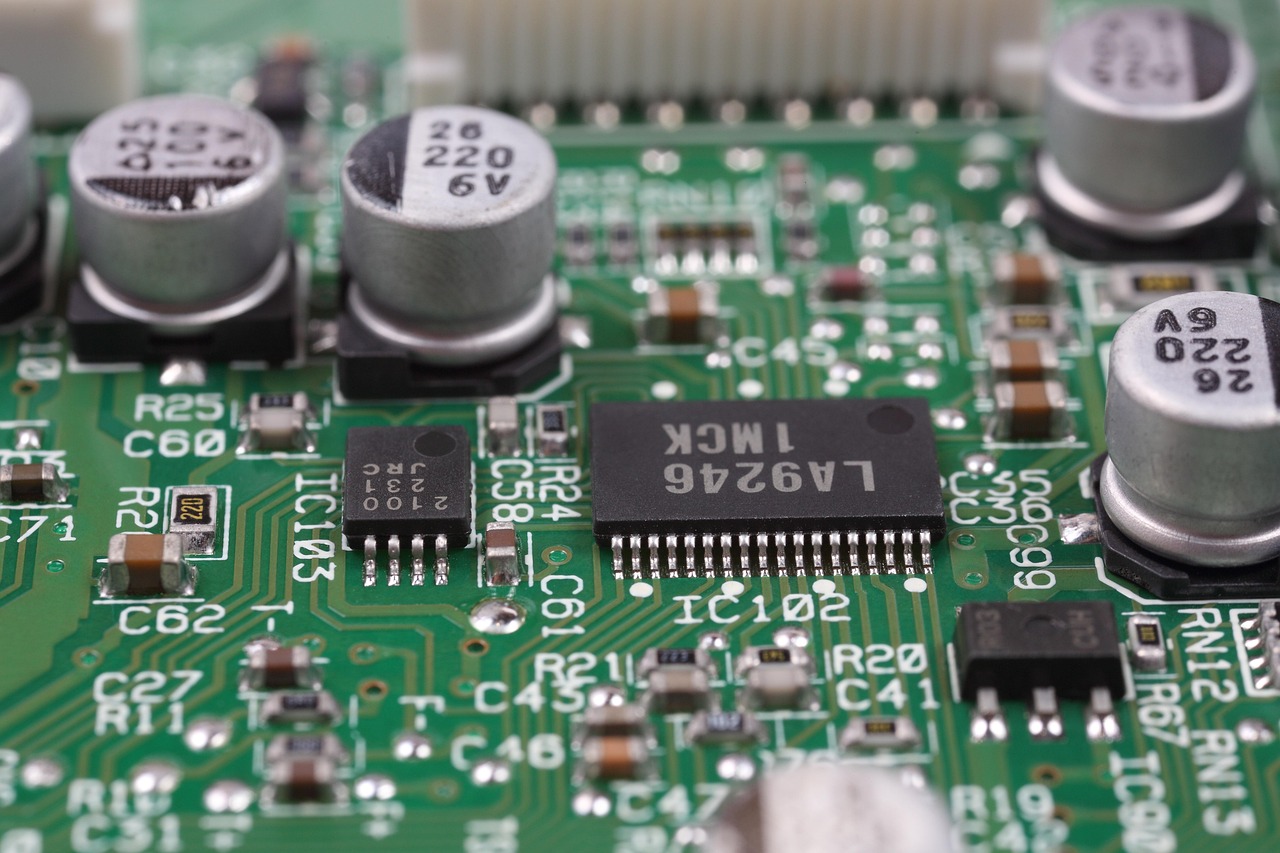
ESP32 with LVGL Setp2 Config TFT_eSPI with PlatformIO
On this article, we will show you how to install and set up the lvgl library in the ESP32 board.

ESP32 with LVGL Setp1 Config TFT_eSPI with PlatformIO
This article walks through the configuration process of the TFT_eSPI library for a 2.4 inch TFT display powered by the ESP32, detailing setup steps in both a custom header file and the PlatformIO configuration file.
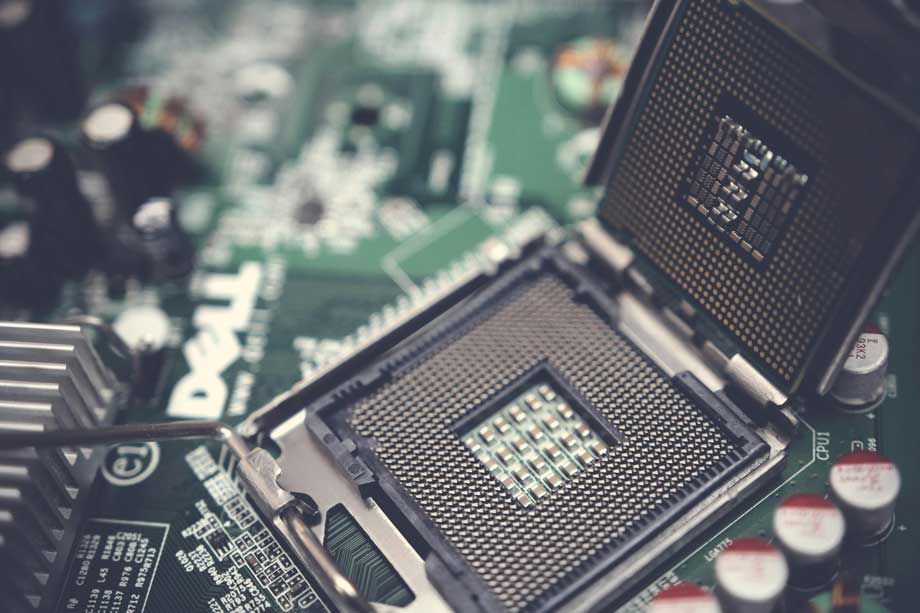
Crafting a Best-Selling Solar E-Ink Weather Station
Introduction With the increasing severity of climate change, people are paying more attention to the weather. As a result, more individuals are starting to install weather displays at home to stay ...
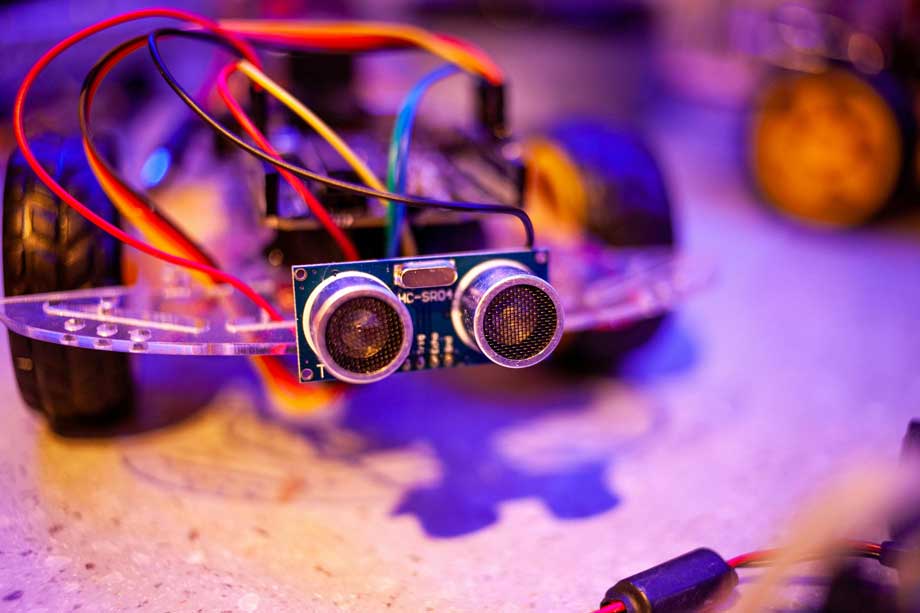
Deploy to Server with GitHub Actions
This blog shows you how to use GitHub Actions to automatically update your server when pushing code. It covers generating SSH keys, configuring the server, adding keys to GitHub, creating the workflow, and the final result.
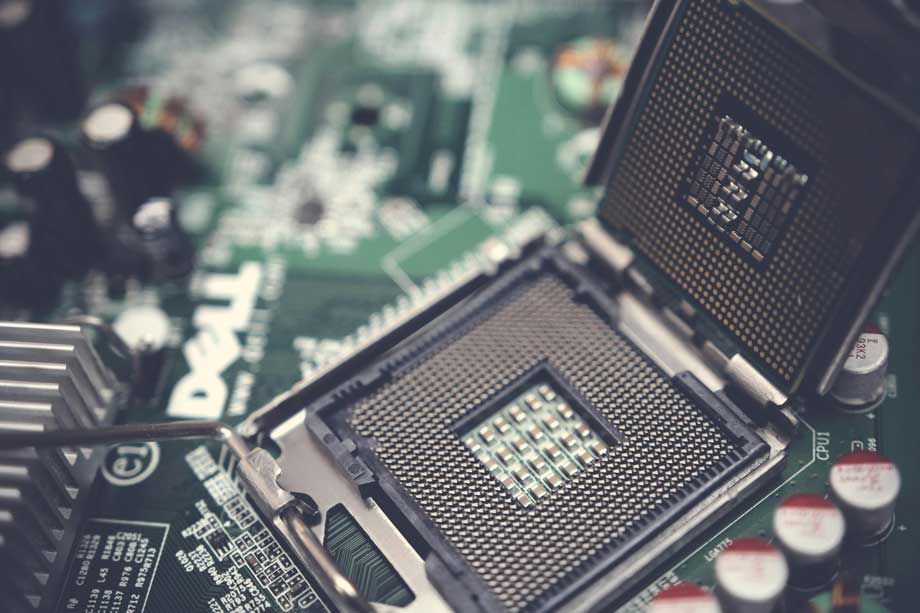
Testing Post
This is a testing post
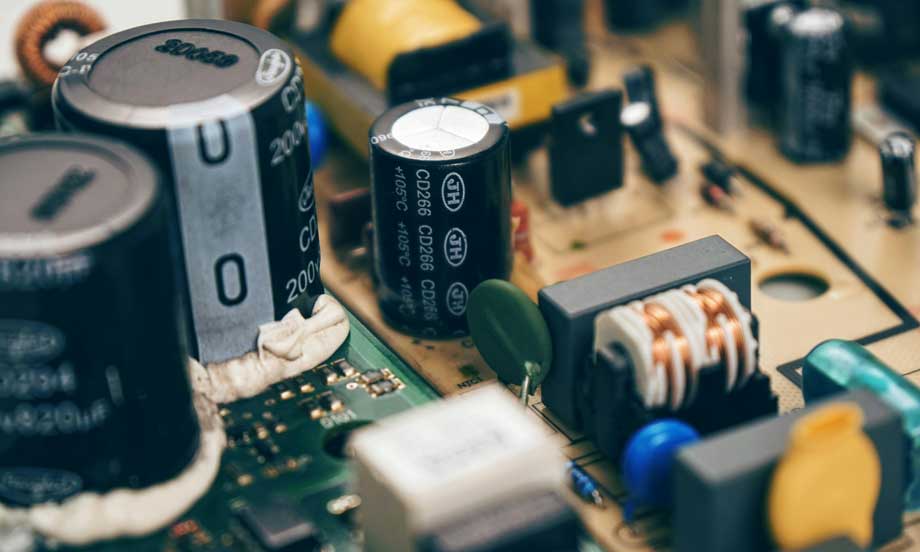
Introduction to the Powerful MultiButton Key Driver Module
MultiButton a powerful and easy-to-use key driver module. It explains its core advantages, usage steps, data structure, supported events, and provides example code.

Real-Time Display of ESP32-CAM Camera Images on TFT Screen
Preface In the era of the Internet of Things (IoT), displaying images captured by a camera in real-time on a TFT screen has become a standard feature for many smart devices. ESP32, as a powerful mi...
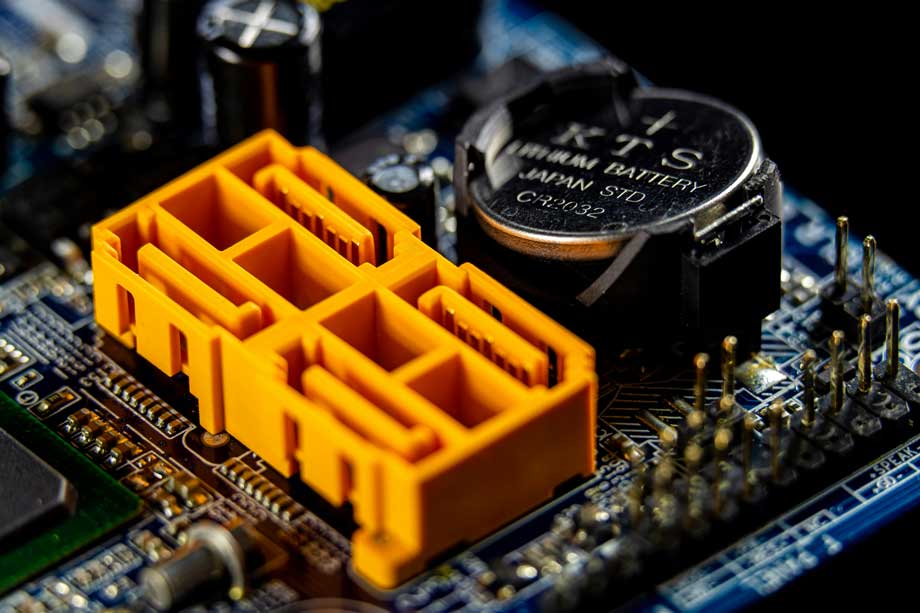
What is the Secrete Behind ESP32 Auto Flash?
Are you wondering why some of ESP32 development boards are able to auto flash but some of them are not? And if we'd like to design an ESP32 product, how to make it support auto flash? In this artic...