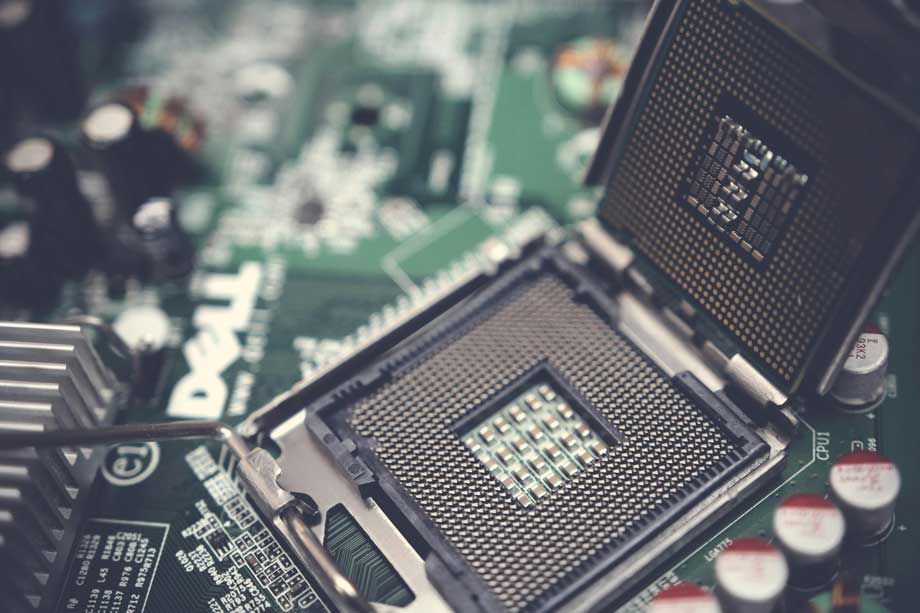
Bounce2 library provides an efficient debouncing algorithm to filter the noise signal of the key switches, ensuring that the program only responds to valid key operations. This is critical for the projects that rely on key input, preventing program errors or unexpected behaviors.
While we push or release the button, the signal will looks as below figure, we can see that there are some small vibrations in the signal at the beginning of button state change.
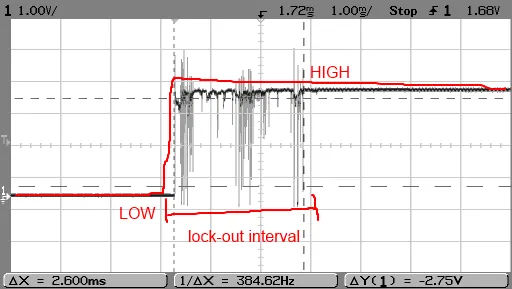
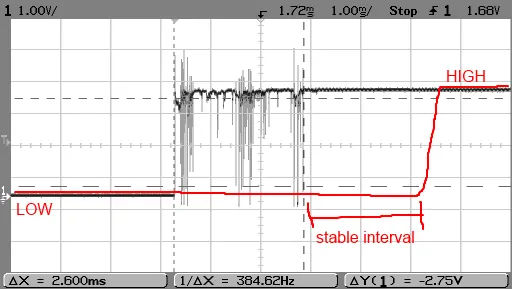
Introduction
The Bounce2 library is mainly composed of three classes:
Bounce2::Button: This is the most commonly used class in the library and has the lots of functions. It is specifically designed for debouncing hardware buttons. Usually, only use this class is enough for the applications.Debouncer: This is the class responsible for the actual debouncing algorithm in the library. Only advanced users need to directly use this class to create their own debouncing implementation.Bounce: This class connects the Debouncer class to the hardware pin. Its naming is a bit strange because it is to maintain backward compatibility with earlier versions of the library.
Installation
Installing the Bounce2 library is straightforward. You can search and install it via the Arduino IDE's library manager or download the source code and copy the "Bounce2" folder to the "libraries" folder of the Arduino IDE.
Example
Here's a basic example of how to use the Bounce2::Button class for key debouncing:
#include <Bounce2.h>
Bounce2::Button button = Bounce2::Button();
// Configuration in the setup() function
void setup() {
button.attach(PIN, INPUT_PULLUP); // Connect the button to the specified pin with an internal pull-up resistor
button.interval(5); // Set the debounce time interval to 5 milliseconds
button.setPressedState(LOW); // Set the level state when the button is pressed to LOW
}
// Updating and detecting the button state in the loop() function
void loop() {
button.update(); // Update the button state
if (button.pressed()) {
// Operations to perform when the button is pressed
}
}
In the above code, the button.attach() function connects the Bounce2::Button object to the specified hardware pin, button.interval() sets the debounce time interval, and button.setPressedState() sets the level state when the button is pressed.
The Bounce2 library offers advanced functions like released() to detect button release, isPressed() to check if the button is currently pressed, and changed() to detect if the button state has changed.
It also provides three different debouncing algorithms: Stable Interval (default), Lock-out Interval (enabled by defining #define BOUNCE_LOCK_OUT in "Bounce.h"), and Prompt Detection (enabled by defining #define BOUNCE_WITH_PROMPT_DETECTION in "Bounce.h").
Summary
The Bounce2 library is a powerful and easy-to-use debouncing library for Arduino. Its clear documentation and rich example codes make it accessible for developers to quickly apply in practical projects, whether for simple key control or applications requiring precise time measurement.
Project address: https://github.com/thomasfredericks/Bounce2